Pinterest Video Downloader
Download Pinterest Videos, GIFs, Image HD - 4K Online Free
Download Pinterest videos, images, and GIFs directly online.
Video Tutorial

At Snappin, we are committed to providing a safe and transparent experience for all users. All activities on our platform are governed by clear standards outlined in our Privacy Policy and Terms of Service. By understanding and agreeing to these terms, you can use Snappin more effectively and responsibly.
Snappin is your all-in-one Pinterest Video Downloader that makes saving videos, images, and GIFs from Pinterest quick, easy, and completely free. Whether you're a content creator, designer, or just love collecting visual content, Snappin helps you download anything from Pinterest in HD or even 4K—without watermarks, logins, or software installations.
Why Choose Snappin?
-
100% Free – No hidden costs, forever free
-
High-Quality Downloads – Save Pinterest videos in HD, Full HD, and 4K
-
No Watermarks – Clean downloads, always
-
No Login Required – No sign-up, no personal data collected
-
Works Everywhere – Desktop, Android, iPhone, and all browsers
-
Multiple File Types – MP4, JPG, PNG, GIFs
Snappin is the Pinterest video downloader you can trust for speed, simplicity, and quality.
How to Use Snappin
Download Pinterest content in 3 simple steps:
1. Copy the link to a Pinterest video, image
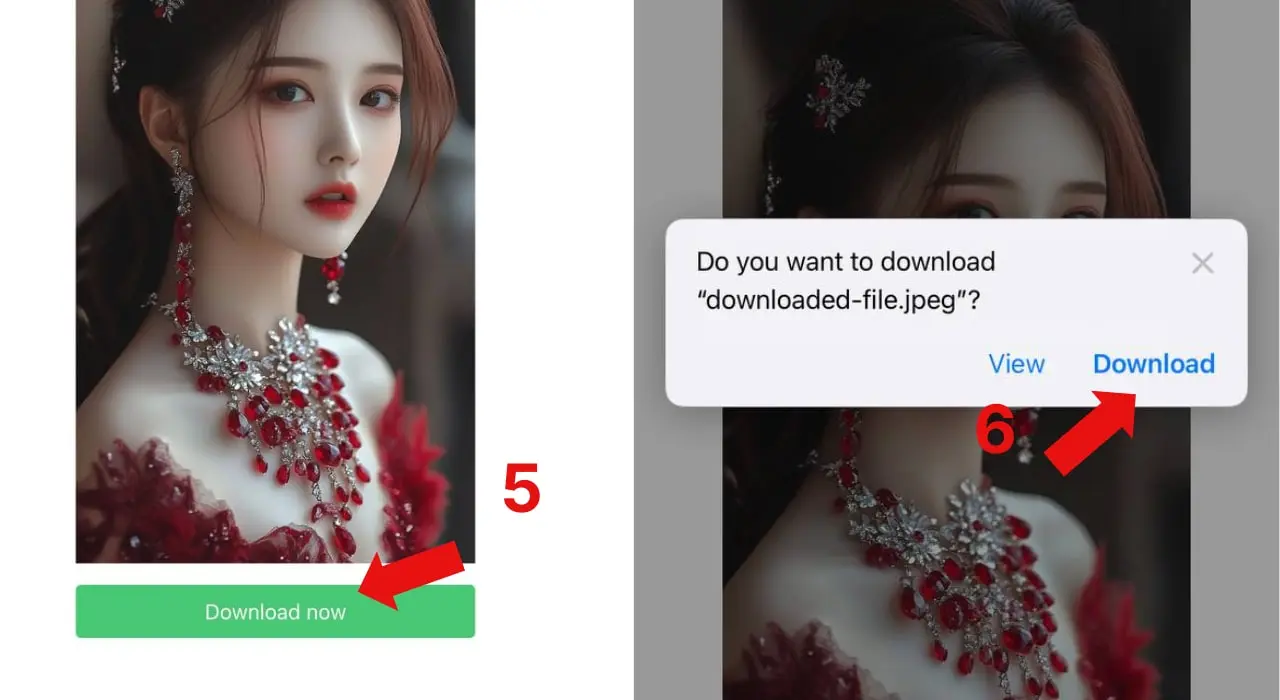
2. Paste it into the Snappin input box
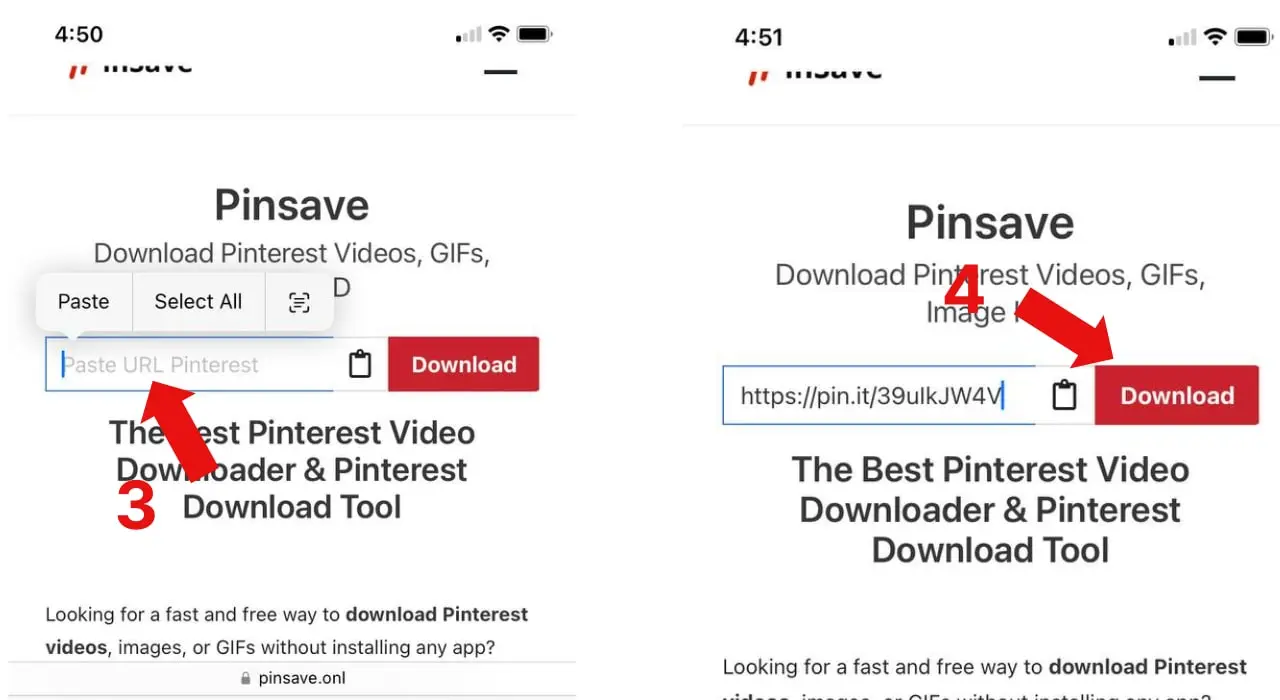
3. Download your file in your preferred format and resolution
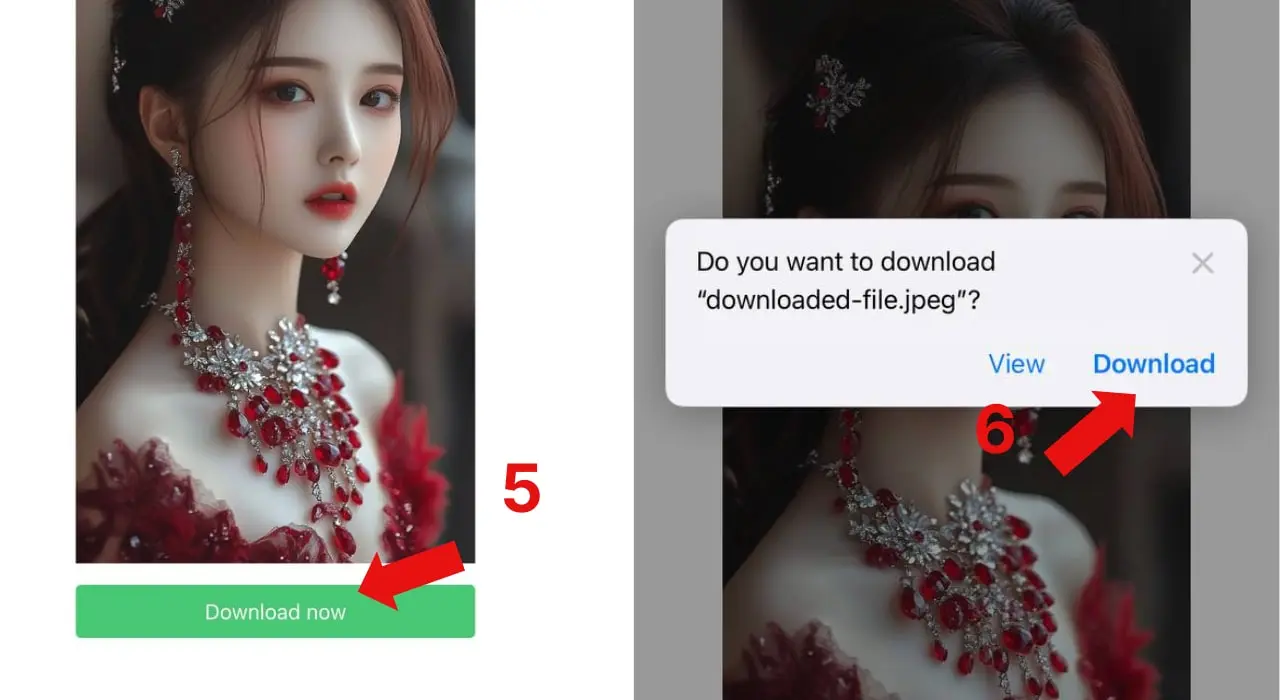
No need to install anything—Snappin works entirely in your browser.
What Can You Download?
-
Videos: MP4 format (HD, Full HD, 4K when available)
-
Images: High-resolution JPG or PNG
-
GIFs: Animated .gif files without compression
Our advanced downloader ensures that the content you save matches the original quality on Pinterest.
Why Snappin is Better than Other Tools
Many Pinterest downloaders are filled with ads, require registration, or compress your content. Snappin does none of that.
| Feature | Snappin | Other Tools |
|---|---|---|
| Free to use | ✅ Yes | ❌ Often not |
| No watermark | ✅ Yes | ❌ Sometimes |
| Works on all devices | ✅ Yes | ❌ Limited |
| No software needed | ✅ Yes | ❌ Required |
| Supports HD / 4K video | ✅ Yes | ❌ Limited |
Start Downloading Now
Snappin is the ultimate Pinterest video downloader that helps you save inspiration and creative content with ease. Whether you're downloading recipes, DIY guides, or viral videos, Snappin gets it done in seconds.
Try Snappin today and experience the fastest way to download from Pinterest!
Frequently Asked Questions
What is SnapPin?
SnapPin or Snap Pinterest is a convenient and user-friendly online tool for downloading videos, images, and GIFs from Pinterest. Its simple interface makes it easy to use, ensuring a fast and seamless video-saving experience.
Is there a limit on downloading Pinterest videos?
No, there is no limit to downloading Pinterest videos with SnapPin. You can download as many videos as you want without any restrictions. However, please respect the intellectual property rights of the original creators and owners, and use the videos only for personal, non-commercial purposes.
How can I download videos from Pinterest on Android?
To download Pinterest videos to your Android phone, follow these steps:
1. Open the Pinterest app on your Android device and sign in to your account.
2. Search for the videos you want to download.
3. Copy the video's URL.
4. Go to SnapPin and paste the copied link into the input field.
5. Click the download button next to the input field and choose the video quality you want.
6. The download will be complete.
How can I download Pinterest videos on my iPhone?
To download Pinterest videos on your iPhone, follow these steps:
1. Log in to your Pinterest account on your iPhone.
2. Copy the video's URL.
3. Go to SnapPin and paste the copied URL into the input field on the homepage.
4. Click the download button to start downloading the video to your iOS device.
Can you open the Pinterest video downloader on any device?
Yes, you can open SnapPin on any device, including your laptop, smartphone, or tablet. SnapPin is compatible with all devices and browsers. All you need is a valid Pinterest video URL and an internet connection to use SnapPin.
Is the SnapPin Pinterest video downloader safe to use?
Yes, SnapPin is safe and secure. It does not store or share any of your personal information or data.
Do I need to sign up for an account to use SnapPin?
No, you can use SnapPin without the need for registration or login. Simply enter the URL of the Pinterest video you want to download and click the download button. SnapPin will handle the rest for you.