Step-by-step instructions for using SnapPin to download Pinterest
Pinterest is one of the creative platforms with the largest number of users and visits today. However, not everyone knows how to download Pinterest videos to their device with good quality. Don't worry, the article Step-by-step instructions on how to use SnapPin to download Pinterest below will help you.
What is Pinterest?
Pinterest - social networking platform founded in 2010 by businessman Ben Silbermann and partners Evan Sharp and Paul Sciarra. According to statistics, by 2022, (ie after 12 years of development) Pinterest has exceeded the milestone of more than 400 million users per month.
Not only does it have an intuitive and friendly interface, Pinterest also offers a "treasure trove" of quality videos and images with diverse content. Thereby, you can easily download Pinterest videos and manage many different topics according to your preferences to serve work, study, entertainment,...
Read more: Compare Pinterest video downloaders - Which is the best?
Instructions on how to download and save videos on Pinterest
Currently, Pinterest does not have a feature to support users in downloading videos. However, there are still many ways to help you download videos to your devices, including phones and computers.
Download Pinterest videos to your cell phone
In each different operating system, the download operation will be different. Below are specific instructions for iOS and Android phones.
For iOS phones
To download and save videos on Pinterest to a phone using the iOS operating system (specifically iPhone), you need to use software that supports Documents. Then, you proceed to download the video according to the following steps:
Step 1: Open the Pinterest application, find and click on the video you want to download. Here, click on the three-dot icon (lower right corner of the interface) and select "Copy link"3
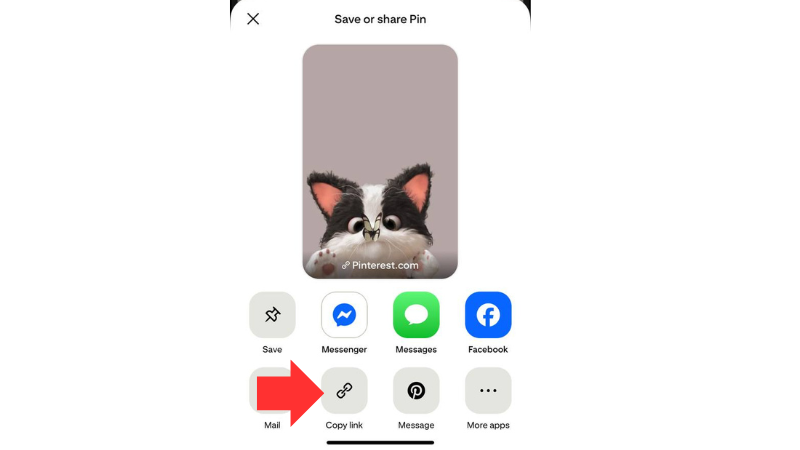
Step 2: Next, go to the Document application on your phone and select the "Browser" tab in the lower right corner of the screen, enter Snappin.app in the search box to start accessing.
Step 3: Copy (paste) the video link you just copied on Pinterest into the box, then click "Download". Continue, you must click "Download Video 1080p" to be able to download the video with the best quality.
Step 4: Click “Done” to download the video to your iPhone. Then, continue to click on the "Download" folder in the main interface of the Documents application to watch the video.
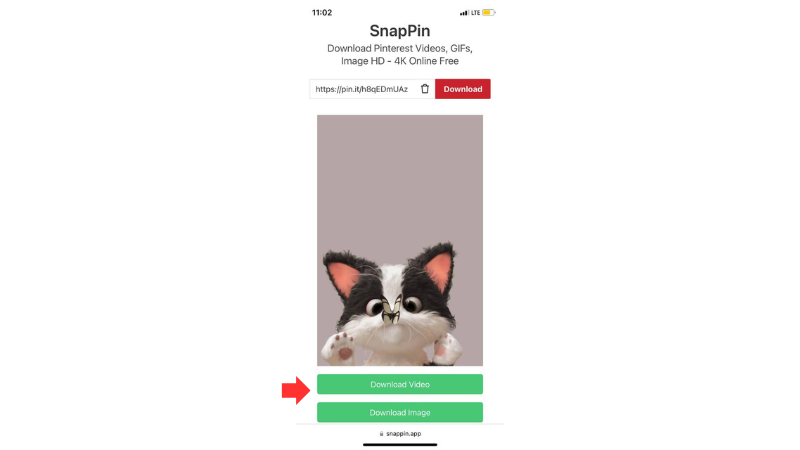
Step 5: Continue to click on the three-dot icon below the video and then select "Move" to switch to the iPhone's "Photos" application.
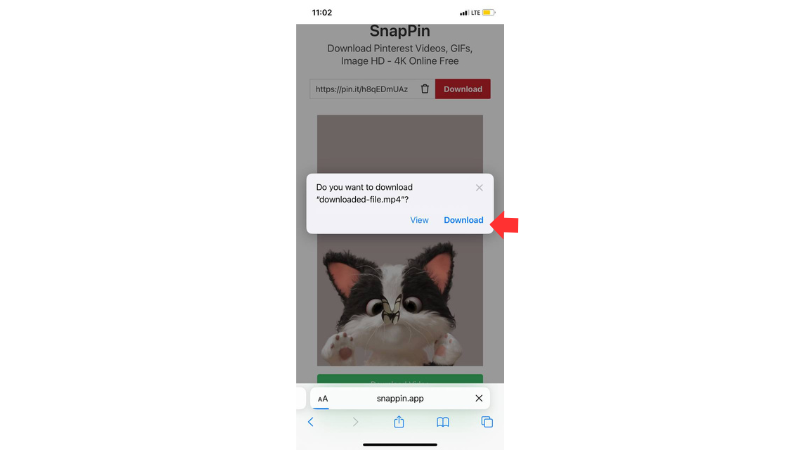
Step 6: Finally, click on “My Files”, select “Photos” and then click “Move”, and the Pinterest video download process is completed.
For Android phones
Unlike the iOS operating system, if you want to download Pinterest videos to Android, you need to download the "Video Downloader for Pinterest" application on CH Play to your device. Then, you proceed to download according to the following steps:
Step 1: Open the Pinterest app on your Android phone, then find and click on the video you want to download. Then, click the "Send" button and select "Copy link" to copy the video link.
Step 2: Access the "Video Downloader for Pinterest" application, paste the copied link into the empty box. Then, click the "Download" button below the sticker frame to download.
Step 3: After downloading the video, switch to the "Album" tab on the "Video Downloader for Pinterest" application to check again.
Read more: Top 05 Best Pinterest video downloaders For 2025
How to download Pinterest videos to PC
In addition to downloading to your phone, you can absolutely download Pinterest videos on your computer. To be able to do that, you need to follow these steps:
Step 1: Click on the Pinterest video you want to download to your computer, click the arrow icon pointing up and then click "Copy link".
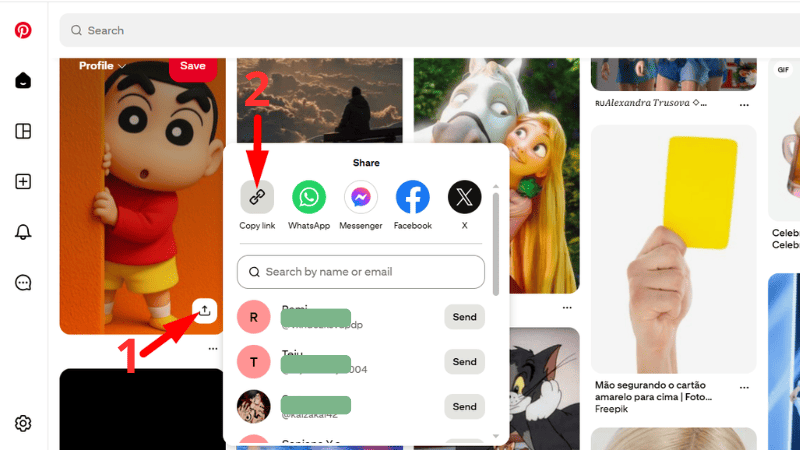
Step 2: Visit the website https://snappin.app/. Here, paste the video link you just copied into the box and then click the "Download video" button.
Step 3: Click on "Download Video HD" in the first line.
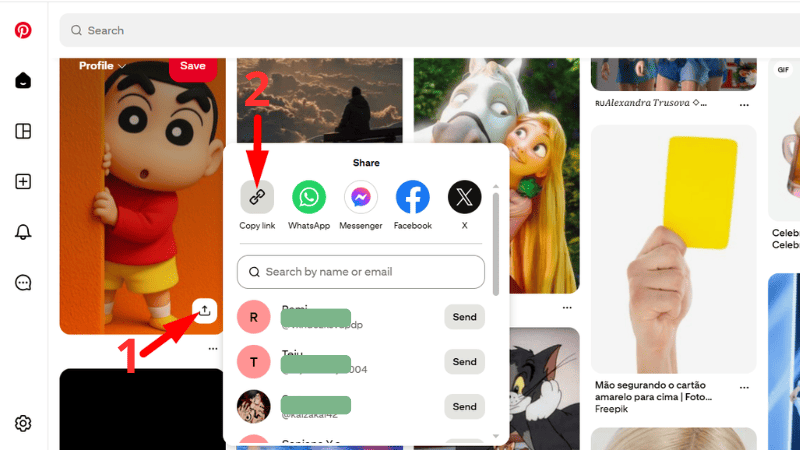
Step 4: Next, go to the 3 vertical dots icon in the lower right corner of the video frame, click "Download".
Step 5: Select the drive where you want to save the video, rename the file and click "Save" to complete.
What should you keep in mind when downloading Pinterest videos to your device?
To download videos from Pinterest to your device effectively, with good quality and without affecting the device, you need to pay attention to the following issues:
- Make sure you have permission to use the video before downloading. If the video is copyrighted, consider using it in accordance with the platform's copyright regulations.
- You need to choose a reputable Pinterest video download tool used by many people, like Snappin.app, to ensure security and download quality.
- You should choose the video format and quality that suits your needs because most video downloaders allow choosing different formats and qualities.
- Check your antivirus software before downloading to ensure that the downloaded file does not contain malicious code or malware.
- Make sure you only use videos for reasonable purposes, complying with Pinterest's regulations on copyright and content usage.
- Store videos securely after downloading and perform regular backups to prevent data loss.
Thanks for following along with this step-by-step guide on how to use SnapPin to download videos from Pinterest. With this tool you can easily download, store, and share your favorite videos conveniently. Visit Snappin.app now to experience its amazing features.
