Best Pinterest Video Downloader: Top 5 Tools to Save Pinterest Videos in 2025
Pinterest is full of creative videos - from DIY crafts, home decor tips, and recipe reels to motivational short clips. But downloading those videos directly from Pinterest isn’t easy. That’s where a Pinterest video downloader comes in handy.
In this article, we’ll explore the 5 best Pinterest video downloaders in 2025, compare their features, pros, and cons, and help you choose the perfect one for your needs.
Whether you want to save HD videos for inspiration, tutorials, or offline viewing, these tools make the process quick, free, and secure.
Why You Need a Pinterest Video Downloader
Pinterest doesn’t offer a direct “download” option for videos. The built-in “Save” button only lets you add content to your boards - not your device. So if you want to:
- Save a video for offline viewing
- Repost a tutorial or recipe (with permission)
- Keep a collection of your favorite inspiration clips
- Avoid losing access to content if it’s deleted later
Then using a trusted Pinterest downloader is essential. However, not all downloaders are created equal - some have annoying ads, limited formats, or even unsafe pop-ups.
That’s why we tested multiple platforms and narrowed it down to the Top 5 Pinterest Video Downloaders that stand out for quality, safety, and ease of use.
Quick Comparison Table
|
Rank |
Tool |
Key Features |
Supported Formats |
Watermark |
Device Support |
|
1️⃣ |
KlickPin |
Fast, ad-free, HD quality |
MP4, PNG |
No |
PC, iOS, Android |
|
2️⃣ |
Snappin |
Clean interface, stable download |
MP4, WEBM, JPG, PNG |
No |
All devices |
|
3️⃣ |
Pingrab |
Batch download, high-speed server |
MP4, Image |
No |
Web-based |
|
4️⃣ |
SavePin |
Original image & video quality |
MP4, Image |
No |
Desktop, Mobile |
|
5️⃣ |
Pinget |
Lightweight, privacy-safe |
MP4 |
No |
Cross-platform |
1. KlickPin – Best Overall Pinterest Video Downloader
KlickPin ranks #1 on our list because of its incredible speed, no-ads experience, and clean modern design. It’s built for users who want a smooth, one-click experience without unnecessary distractions.
Key Features:
- Download Pinterest videos in HD resolution
- No watermark on downloaded files
- Supports both videos and image pins
- Instant processing - no waiting time
- 100% free and doesn’t require registration
Why We Like It:
KlickPin focuses on speed and simplicity. You paste the link, click download, and the file is ready within seconds. It also automatically detects video quality for the best output.
Drawbacks:
- Doesn’t support private or “hidden” boards
- No batch download yet
Verdict:
Perfect for users who want a clean, ad-free, and fast Pinterest downloader that simply works.
Read more: Fix frequent problems downloading Pinterest
2. Snappin – Best for Consistent Performance
Snappin is another excellent Pinterest downloader that has gained attention for its reliability and smooth user interface. It’s ideal for users who value stability over fancy features.
Key Features:
- Works directly in your browser - no software needed
- Supports MP4 and WEBM formats
- Preserves original video quality
- Built-in preview option before download
- Multi-device compatibility (Windows, macOS, Android, iOS)
Why We Like It:
Snappin performs consistently well even with long Pinterest URLs or video pins from large boards. The download process is stable and doesn’t randomly fail like some other tools.
Drawbacks:
- Occasional pop-ups on free version
- Limited to one download at a time
Verdict:
If you want reliable performance and a polished interface, Snappin is a top contender for the best Pinterest video downloader in 2025.
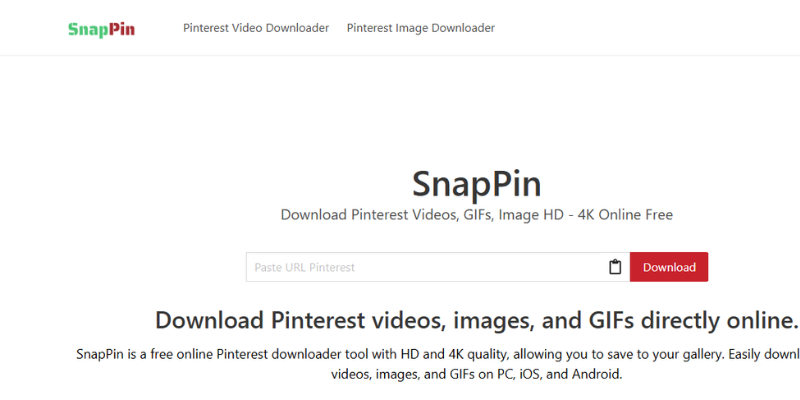
3. Pingrab – Best for Speed and Multi-Device Use
Pingrab is a popular online tool that stands out for its high-speed server and mobile optimization. It’s fully web-based and requires no installation, making it ideal for quick use on any device.
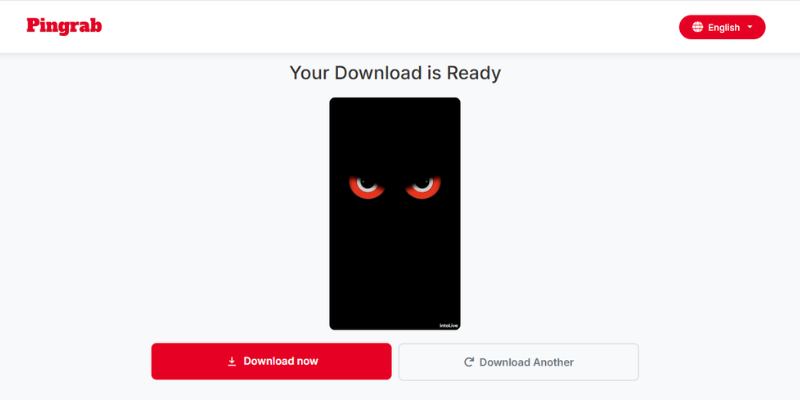
Key Features:
- Extremely fast download speed
- Supports both Pinterest videos and images
- No watermark, no login required
- Works perfectly on desktop and mobile browsers
- Free unlimited downloads
Why We Like It:
Pingrab’s clean UI and lightning-fast processing make it great for creators who need to save multiple videos quickly. The site also offers optional tips and best practices for using Pinterest content ethically.
Drawbacks:
- Doesn’t support Pinterest Stories
- Lacks advanced format options (only MP4)
Verdict:
Pingrab is a fast, simple, and secure choice if you’re looking for a lightweight tool that just gets the job done.
4. SavePin – Best for Original Quality Downloads
SavePin specializes in preserving the original quality of Pinterest videos and images. It’s perfect for designers, content curators, and marketers who need crystal-clear visuals.
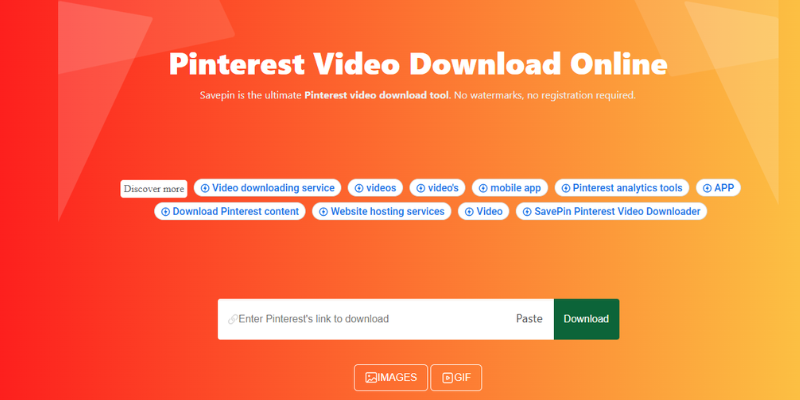
Key Features:
- Downloads in original Pinterest resolution
- Supports both videos (MP4) and images (JPG)
- Option to download thumbnail covers
- Works on all browsers
- Free to use with no sign-up
Why We Like It:
SavePin delivers exactly what Pinterest creators need - quality. Whether you’re saving a cooking tutorial or a fashion video, the clarity remains identical to the original.
Drawbacks:
- Interface looks a bit outdated
- Some users report slower downloads on mobile
Verdict:
If image and video quality matter most to you, SavePin should be your go-to Pinterest downloader.
Read more: Instructions for using SnapPin to download Pinterest
5. Pinget – Best Lightweight and Privacy-Focused Downloader
Pinget may be the last on our list, but it’s far from weak. It’s a minimalist Pinterest downloader designed with privacy and safety in mind.
Key Features:
- Privacy-first: doesn’t store user data
- Clean, lightweight design
- Works on Chrome, Safari, and Firefox
- Fast response and no intrusive ads
- Ideal for quick, single downloads
Why We Like It:
Pinget’s interface is minimal - perfect for users who value privacy and don’t want to deal with cookies or trackers. It’s especially good for casual Pinterest users.
Drawbacks:
- Limited format options
- No bulk download
- Doesn’t display video previews
Verdict:
Pinget is great for anyone who wants a secure, no-login Pinterest downloader that respects user privacy.
How to Choose the Right Pinterest Downloader
When picking the best Pinterest video downloader, keep these points in mind:
- Speed – Choose one that delivers quick results, especially if you download multiple videos.
- Quality – Ensure the downloader supports HD or original-quality output.
- Safety – Avoid tools that ask for login info or redirect to unknown pages.
- No Watermark – Essential for clean and professional use.
- Cross-Device Compatibility – Make sure it works smoothly on both desktop and mobile.
Safety Tips for Downloading Pinterest Videos
Even with the best tools, it’s important to download responsibly:
- Respect copyrights – Only download videos for personal use or with permission.
- Avoid commercial redistribution without proper credit.
- Use antivirus protection when visiting unfamiliar downloader sites.
- Bookmark reliable tools like KlickPin or Pingrab to avoid fake clones.
Final Verdict: Which Is the Best Pinterest Video Downloader?
After testing all five tools, here’s our final ranking for 2025:
1️⃣ KlickPin – Fastest and most user-friendly overall
2️⃣ Snappin – Most stable and consistent downloader
3️⃣ Pingrab – Best speed for multi-device use
4️⃣ SavePin – Top choice for maintaining original quality
5️⃣ Pinget – Ideal for privacy-focused users
Each of these tools works great depending on what you prioritize - speed, design, quality, or privacy.
Conclusion
If you’re looking for the best Pinterest video downloader in 2025, our top recommendation is KlickPin. It’s fast, secure, ad-free, and delivers HD results in just one click.
However, the other options - Snappin, Pingrab, SavePin, and Pinget - also perform exceptionally well depending on your needs.
Whichever you choose, always remember to respect creator rights and use downloaded content responsibly.
With the right tool, saving your favorite Pinterest videos becomes effortless - helping you stay inspired anytime, anywhere.
