Top browser extensions to download Pinterest content
Pinterest is not only an interesting online platform that brings great experiences in discovering and sharing images and videos, but also an endless source of inspiration for users around the world. To optimize the experience, using extensions is a must. These utilities both save time and provide convenience when downloading content directly in the browser. Let's learn about the top browser extensions to download Pinterest content through the article below.
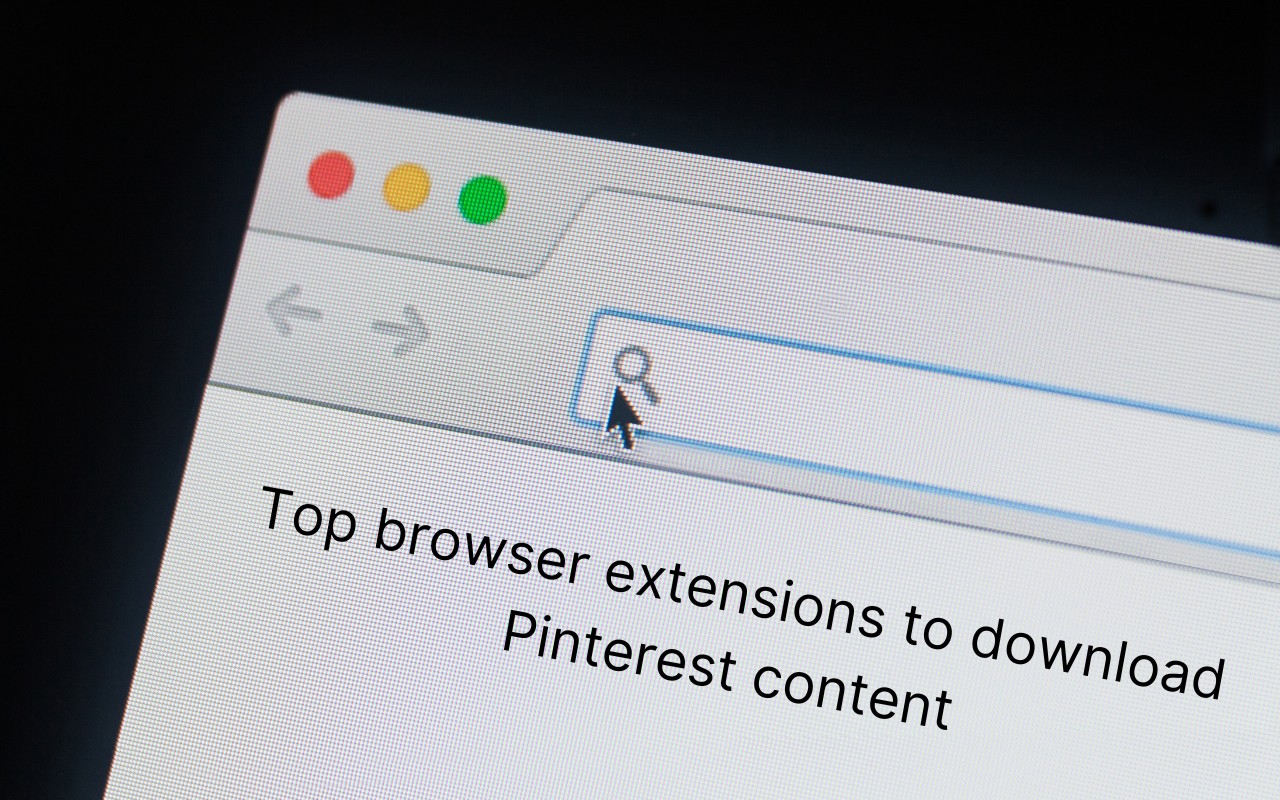
What are Pinterest extensions?
Pinterest extensions are extensions that can be installed on Chrome, Firefox, Safari... browsers to provide additional features (or extensions) of Pinterest directly without having to go to the Pinterest website. official. These extensions may include:
Pinterest Save Button: This is an official Pinterest extension that allows you to store images and videos from any website to your Pinterest account.
Pin It Button: This utility allows users to easily pin images from other websites to Pinterest.
Pinterest Image Downloader: Allows you to download images and videos from Pinterest to your device.
Pinterest Analytics: This utility provides data and insights about the performance of your Pinterest posts.
Pinterest Scheduler: With this utility, you can schedule Pinterest posts at the desired time.
Pinterest Browser Button: Allows you to quickly access Pinterest from the browser toolbar and perform search, storage, and sharing activities.
These top browser extensions to download Pinterest content enhance user experience by providing features and meeting usage needs. Thanks to them, you can download and install them from your browser's add-on store easily.
Read more: Top phone apps to download videos and images on Pinterest
Add a browser extension to download Pinterest content
On each device and operating system, you can add different extensions to make the process of exploring Pinterest more interesting.
For Web
Install the Save to Pinterest extension on Chrome, Firefox, or Microsoft Edge to save ideas from anywhere on your site.
- Install on Chrome
- Install on Firefox
- Install on Microsoft Edge
- Install on Safari
Add Pinterest as a favorite icon on Android
With the Android operating system you can add extensions from Pinterest as follows:
- Click the share icon in your browser on any website to display the address bar.
- Share or click the three-dot icon representing More by swiping up to see the full list of apps.
- Find the Pinterest icon, press and hold to save to the top of the list.
- Now as long as you share any website on Android, one of the first icons on your mobile will be the Save to Pinterest Extension.
Read more: Safe Pinterest Video Downloader: Tips to Avoid Risks
Add Pinterest as a favorite icon on iOS
With the iOS operating system, you can add an extension to download Pinterest as follows:
- On any website, click the browser share icon next to the address bar.
- Where you see the icons for the different apps, scroll all the way to the right.
- Click the three-dot icon representing More, then click Edit in the right corner.
- Find the Pinterest icon, click the green plus icon on the left to move Pinterest to your Favorites.
- Click Done to set the selection, continue to click "Done" a second time.
- Now as long as you share any website on iOS, one of the first icons on your mobile will be the Save to Pinterest Extension.
So, in this article we have reviewed the top browser extensions to download Pinterest content conveniently and quickly. From Pinterest Save Button, Pinterest Image Downloader, or other tools, each utility brings unique benefits, helping users optimize their experience using this platform.
Choosing the right utility for your specific needs not only helps you save time, but also ensures convenience and safety during the download process. Explore and apply now to get the most out of these extensions and experience the flexibility of online content management.
In the context of continuously developing technology, we can easily access and use these extensions to work efficiently and save time. If you are looking for a smart way to download video Pinterest, browser extensions are definitely a must-have. In addition, to quickly download images and videos from Pinterest to your device, you can access https://snappin.app/.
