Is Pinterest safe for children? How to effectively protect your child
Is Pinterest safe for children? What risks might arise when children use this platform? In this article, Snappin will help you better understand Pinterest’s safety, the age requirements for using it, and how parents can protect their children when accessing the platform.
I. Is Pinterest safe for children?

Pinterest is primarily designed for adult users or teenagers who are old enough to use social media. Unlike platforms like YouTube Kids or Messenger Kids — which are optimized specifically for children — Pinterest does not have a dedicated version for this age group.
That said, children can still find a wealth of useful content on Pinterest, from creative art tutorials, recipes, and craft ideas to educational materials. However, alongside these benefits, there are also potential risks:
- Inappropriate content: Pinterest does not have a fully automated content moderation system, so children might accidentally encounter images or videos that are not age-appropriate, such as violent, suggestive content or misinformation.
- Risk of data misuse: Pinterest collects user information to personalize the experience. If children are unaware of privacy issues and share personal information without supervision, their data could be exploited.
- Interactions with strangers: Although Pinterest is not as interaction-focused as platforms like Facebook or TikTok, there is still a risk of spam messages, negative comments, or unwanted content from strangers.
Thus, while Pinterest is not an inherently dangerous platform, there are still certain risks that parents should be aware of when allowing their children to use it.
II. How Old Do You Have to Be to Use Pinterest?

According to Pinterest’s policy, users must be at least 13 years old to create an account. However, in some countries, such as those in the European Union, the minimum age may be higher in accordance with data protection laws (GDPR).
Pinterest uses algorithms and verification mechanisms to detect accounts that may belong to children under the required age. If the system or other users identify an account that appears to violate the age policy, that account may be suspended or permanently banned.
This helps limit young children’s exposure to inappropriate content while also protecting their personal data from potential risks on the internet. However, the system is not always accurate, and some children may still register by falsely declaring their age. Therefore, parental supervision and control over children's time spent on Pinterest are extremely important.
To help users manage their experience, Pinterest provides several content filtering mechanisms. However, this raises the question: does a locked child account still filter content on Pinterest?
1. Does a Locked Child Account Help Filter Content on Pinterest?
The answer is no, not entirely. When a child’s account is locked due to age policy violations, it does not mean that inappropriate content will be completely removed from Pinterest. This content still exists on the platform and may be visible to other accounts, including teenagers over 13 years old.
2. Pinterest’s Content Protection Measures
Pinterest has implemented several measures to create a safer environment for younger users, including:
-
Safe search filters: Users can enable content filtering to limit the display of inappropriate images or videos.
-
Content reporting tools: If users encounter negative images or videos, they can report them for Pinterest to review and remove.
-
Strict content policies: Pinterest does not allow content related to violence, pornography, or misinformation.
However, due to the vast amount of content on Pinterest and its constant updates, there is no guarantee that children will be completely shielded from unwanted content.
Read more: How to Sell on Pinterest? Effective Business Guide
III. How Parents Can Help Children Use Pinterest Safely
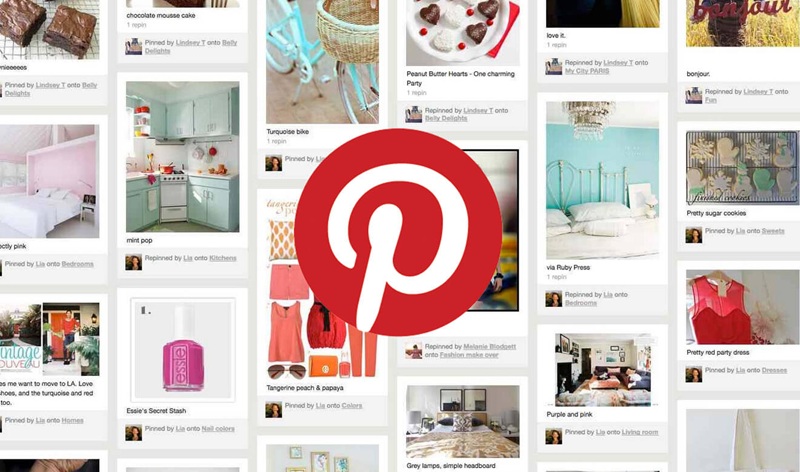
Although Pinterest does not have a version specifically for children, with proper guidance, children can still use the platform safely and effectively. Below are some ways parents can protect their children while using Pinterest.
1. Enable Content and Parental Account Controls
One of the simplest ways to help children avoid inappropriate content is to enable content controls. Parents can set up security settings on their child’s device to control screen time, limit searches, or even block sensitive keywords.
Additionally, instead of letting children create their own accounts, parents can create a shared account to monitor what their children are viewing on Pinterest.
2. Teach Children How to Use Pinterest Safely
In addition to technical measures, educating children on how to use Pinterest safely is essential. Teach children to:
-
Not share personal information (address, phone number, school) on the platform.
-
Recognize and avoid inappropriate content.
-
Report immediately if they encounter harmful content or receive suspicious messages.
When children are aware of how to protect themselves online, they will be better equipped to handle situations independently.
3. Tools to Help Protect Children When Using Social Media
In addition to the features available on Pinterest, parents can use third-party control tools like Google Family Link or SafeSearch to limit the content children can access. These tools help filter harmful content not only on Pinterest but also across the entire internet.
Conclusion
So, is Pinterest safe for children? The answer depends on how children use the platform and the level of supervision from parents. Pinterest is not a dangerous app, but there are still potential risks that parents should be aware of.
If children are old enough and properly guided, Pinterest can be a useful tool for learning and creativity. On the other hand, without supervision, children may be exposed to inappropriate content. Therefore, parents need to proactively implement protective measures to ensure their children have the safest experience on this platform.
