[UPDATE] What is the best size for Pinterest videos?
Videos are becoming the dominant trend across all social media platforms, and Pinterest is no exception. One of the key factors that help your videos get more views and easily capture users' attention is the size and format of the video. Join Snappin as we explore the best Pinterest video sizes and tips to optimize your videos effectively in this article!
I. What is the best size for Pinterest videos?
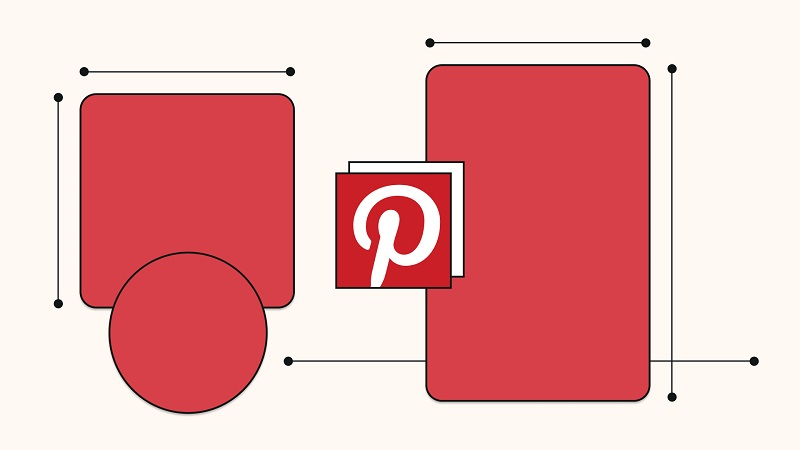
First, to maximize the effectiveness of your video on Pinterest, selecting the right Pinterest video size is crucial. You may have heard that size directly affects engagement, and this is absolutely true for videos as well. If the video does not display correctly, it will be hard to grab users' attention.
Pinterest recommends using a 2:3 aspect ratio, with a size of 1200 x 1800 pixels. This is the ideal ratio for your video to look great on all devices, especially mobile phones, where the majority of Pinterest users access the platform. With this ratio, you’ll have enough space to convey your content without worrying about cropping or poor quality.
If you'd like to try a different style, you can also use a 1:1 (square) video with a size of 1000 x 1000 pixels. However, the 2:3 ratio will still work better in making your video stand out in users' feeds.
Regarding video length, if you’re creating free content, remember that Pinterest recommends videos that are between 15 seconds and 1 minute long. However, if you're running ads, try to keep the video between 6 and 15 seconds for the best results in capturing attention right from the start. Particularly, videos between 15 and 30 seconds tend to have the best engagement levels—long enough to deliver the message without losing viewers' focus.
Additionally, one factor you cannot overlook is the video file size. Pinterest allows videos with a maximum size of 2GB, so be mindful to keep your video size reasonable to avoid upload issues.
II. What video format works best on Pinterest?
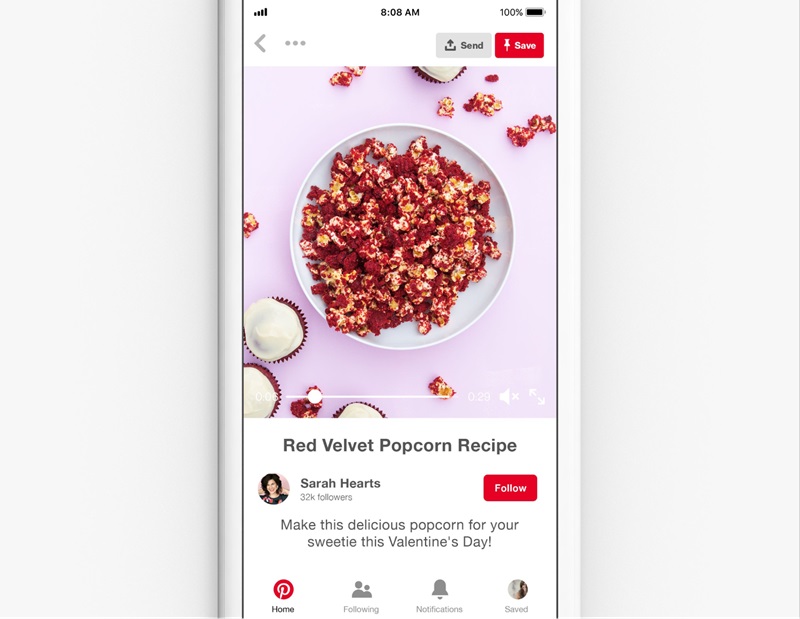
When creating videos for Pinterest, not only the size but also the video format plays a crucial role in optimizing the user experience. Which video format works best on Pinterest? To answer this question, we need to understand that Pinterest supports a variety of video formats, but not all of them provide optimal performance.
The MP4 video format is the most popular choice and is recommended by Pinterest. It is easy to upload and works well with the platform, allowing your video to load faster and avoiding playback issues. MP4 offers high video quality with a small file size, making it easier to upload and share videos on Pinterest than ever before.
In addition to MP4, you can also use the MOV format, another commonly used video format. However, some users have reported that MOV files can sometimes have issues during uploading. Therefore, if you want to ensure stability and avoid errors when posting, MP4 remains the ideal choice.
Additionally, Pinterest supports other video formats, but you should avoid using less common formats or those that are not well-supported by the platform, such as AVI or MKV, as they may cause problems when uploading videos or result in unstable playback.
III. Tips for optimizing Pinterest videos for better performance

After learning about the best Pinterest video size and video formats, the next important step is how to optimize your video to attract viewers and increase engagement. Here are some tips to help you effectively optimize your Pinterest videos:
1. Keep your video short and engaging
Pinterest is a fast-paced platform where users quickly browse through various types of content. Therefore, your video needs to capture attention from the very first seconds. Start with a captivating intro, avoiding lengthy or boring openings. A video length of 15-30 seconds is ideal, helping you retain viewers' attention without making them lose interest.
2. Use compelling titles and descriptions
Whether it's a video or any other type of content on Pinterest, the title and description play a crucial role in attracting viewers' attention. Your video title should be short, clear, and engaging. You should also use relevant keywords so users can easily find your video. For example, if you're sharing a recipe, use keywords like “quick recipe,” “easy meal guide,” etc.
3. Use music and subtitles
Music is an essential element in Pinterest videos. Choose tracks that match your video content to enhance its appeal. Adding subtitles to the video will help viewers understand your message, even if they watch the video without sound.
4. Create eye-catching thumbnails
While the video itself is the main content, the video thumbnail is also very important. An attractive and eye-catching thumbnail will make your video stand out when users browse through pins on Pinterest. Make sure the thumbnail is the right size and clearly represents the main content of the video.
5. Encourage video sharing
One effective way to increase the reach of your video on Pinterest is by encouraging viewers to share it. Always create interesting, creative, and valuable content that makes viewers want to share it with their friends or community.
For your video to attract viewers and achieve high engagement on Pinterest, choosing the best Pinterest video size and optimizing related factors such as format, music, subtitles, and titles is crucial. We hope this article has provided you with useful information to effectively optimize your videos on Pinterest.
