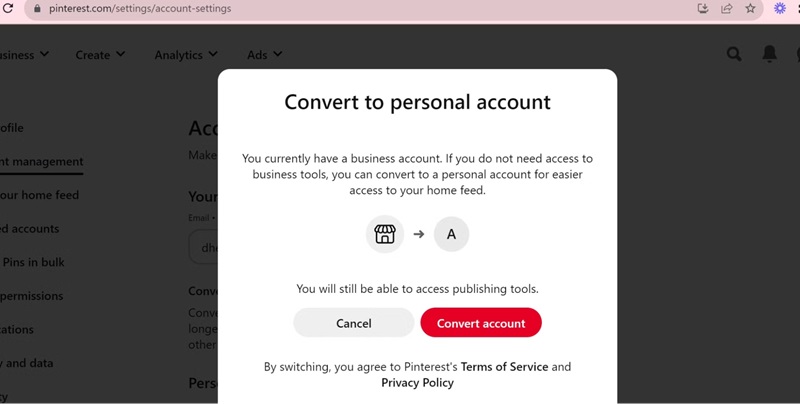Anleitung zur Erstellung eines Pinterest Business-Kontos von A bis Z
Heute entdecken wir gemeinsam ein großartiges Tool für Ihr Unternehmen – Pinterest Business. Dies ist nicht nur eine Plattform zum Teilen von Bildern, sondern auch ein leistungsstarkes Marketing-Tool, das Ihnen hilft, kreativ und effektiv mit Kunden in Kontakt zu treten. Lassen Sie uns mit Snappin direkt anschauen, wie Sie ein Pinterest Business-Konto erstellen!
I. Was ist Pinterest Business und welche Vorteile bietet es für Unternehmen?
Bevor wir uns der Kontoerstellung widmen, sollten Sie verstehen, was Pinterest Business ist und warum es so nützlich ist. Pinterest Business ist eine spezielle Kontoversion für Unternehmen, mit der Sie potenzielle Kunden durch inspirierende visuelle Inhalte erreichen können. Dieses Konto bietet besondere Funktionen wie:
- Zugang zu detaillierten Analysen: Sie sehen, welche Inhalte besonders gut performen, und können Ihre Strategie entsprechend optimieren.
- Effektive Werbeanzeigen schalten: Mit einem Business-Konto können Sie ganz einfach Werbekampagnen starten, um mehr Traffic und Umsatz zu generieren.
- Markenbekanntheit steigern: Ansprechende Bilder und hochwertige Inhalte helfen Ihrer Marke, sich abzuheben und im Gedächtnis zu bleiben.
Angesichts dieser Vorteile ist es kein Wunder, dass immer mehr Unternehmen Pinterest als Teil ihrer Marketingstrategie nutzen.
II. Wie erstellt man ein neues Pinterest Business-Konto?
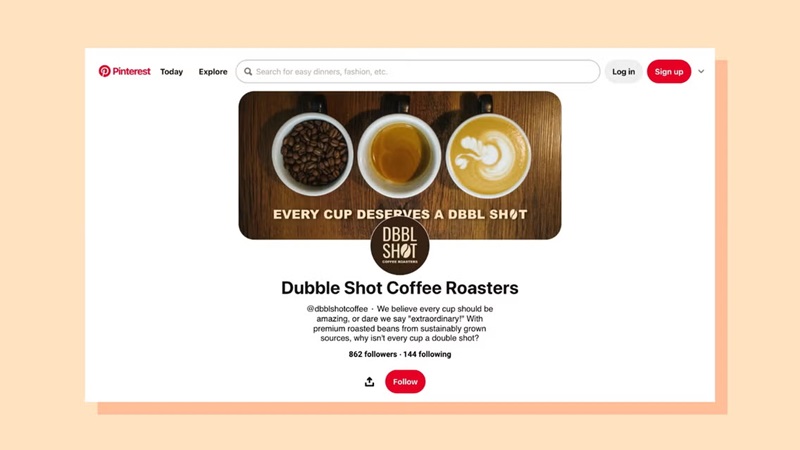
Um Ihre Reise auf Pinterest zu beginnen, beachten Sie bitte, dass die verwendete E-Mail-Adresse noch nicht mit einem anderen Pinterest-Konto verknüpft sein darf. Dies stellt sicher, dass Sie ein völlig neues Konto erstellen, das nicht mit vorherigen Konten verbunden ist. Lassen Sie uns nun gemeinsam die Schritte zur Erstellung eines Pinterest Business-Kontos durchgehen!
1. Schritt 1: Aufrufen der Website und auf „Registrieren“ klicken
Öffnen Sie zunächst einen Webbrowser und rufen Sie die Startseite von Pinterest unter www.pinterest.com auf. Auf der Hauptseite sehen Sie oben rechts die Schaltfläche „Registrieren“. Klicken Sie darauf, um mit der Erstellung Ihres neuen Kontos zu beginnen. Dies ist der erste wichtige Schritt, um Ihre Unternehmenspräsenz auf Pinterest aufzubauen.
2. Schritt 2: Die Kontoart „Business“ auswählen
Nachdem Sie auf „Registrieren“ geklickt haben, gelangen Sie zu einer Seite, auf der Sie die Art des Kontos auswählen müssen. Wählen Sie „Business-Konto erstellen“ anstelle eines normalen Privatkontos. Diese Option gibt Ihnen Zugriff auf spezielle Funktionen wie Datenanalysen und Werbetools, die für Privatkonten nicht verfügbar sind.
3. Schritt 3: Grundlegende Registrierungsinformationen eingeben
Als Nächstes fordert das System Sie auf, grundlegende Informationen für die Kontoerstellung einzugeben. Sie müssen eine E-Mail-Adresse angeben, die noch nicht für Pinterest verwendet wurde. Anschließend erstellen Sie ein sicheres Passwort, um den Schutz Ihres Kontos zu gewährleisten, und geben Ihr Geburtsdatum ein. Die korrekte Eingabe dieser Informationen ist entscheidend, da sie für die Wiederherstellung Ihres Kontos in der Zukunft wichtig sein kann.
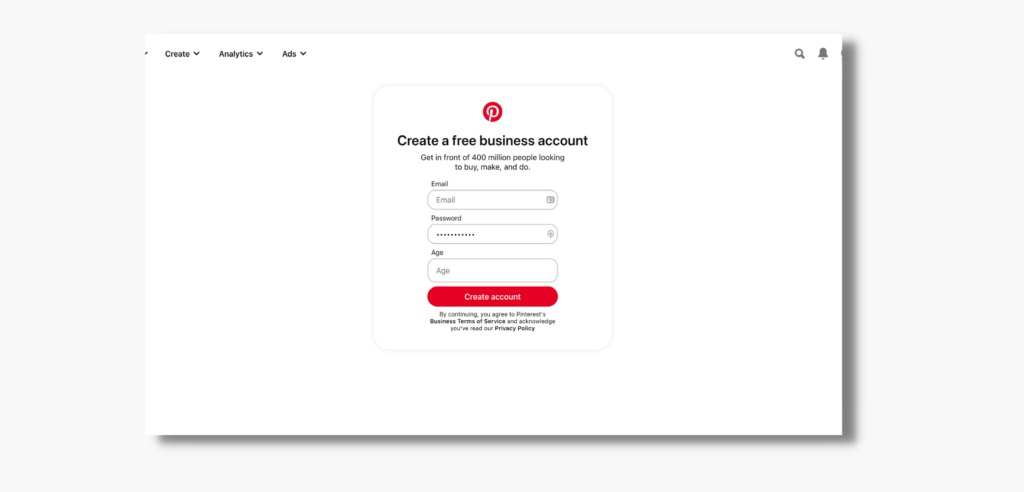
4. Schritt 4: Unternehmensprofil vervollständigen
Nachdem das Konto erfolgreich erstellt wurde, fordert Pinterest Sie auf, detaillierte Informationen zu Ihrem Unternehmen bereitzustellen. Jetzt ist der Zeitpunkt, an dem Sie den Firmennamen, den Branchenbereich und, falls vorhanden, die Website-URL angeben sollten. Achten Sie darauf, den Firmennamen korrekt einzugeben und die URL gründlich zu überprüfen, um Fehler zu vermeiden.
5. Schritt 5: Beschreiben Sie Ihr Unternehmen
Im nächsten Schritt fordert Pinterest Sie auf, eine kurze Beschreibung Ihres Unternehmens bereitzustellen. Dies ist Ihre Gelegenheit, Ihre Ziele, Produkte oder Dienstleistungen vorzustellen. Achten Sie darauf, dass die Beschreibung klar, ansprechend und authentisch ist und die Markenwerte widerspiegelt. Eine gut formulierte Beschreibung hinterlässt einen positiven Eindruck bei den Besuchern Ihres Profils.
6. Schritt 6: Erste Ziele auswählen
Pinterest wird Sie fragen, ob Sie sofort mit Werbung beginnen möchten. Wenn Sie noch nicht bereit sind, können Sie „Nein“ wählen und diese Funktion später nach der vollständigen Einrichtung Ihres Kontos nutzen. Falls Sie jedoch gleich eine Werbekampagne starten möchten, ist dies der ideale Zeitpunkt dafür.
7. Schritt 7: Abschluss und Erkundung Ihres Kontos
Zum Schluss müssen Sie nach der Vervollständigung aller Informationen nur noch auf „Abschließen“ klicken, um den Registrierungsprozess abzuschließen. Sie werden nun zum Hauptbereich Ihres Pinterest Business-Kontos weitergeleitet. Ab hier können Sie die leistungsstarken Tools und Funktionen erkunden, die Pinterest für Unternehmen bietet.
Mehr anzeigen: Wie verkaufe ich auf Pinterest?
III. Umwandlung eines persönlichen Kontos in ein Business-Konto
Falls Sie bereits ein persönliches Pinterest-Konto haben und es in ein Business-Konto umwandeln möchten, keine Sorge! Der Prozess zur Erstellung eines Pinterest Business-Kontos ist sehr einfach und hat keine Auswirkungen auf Ihre vorhandenen Daten.