Pinterest Affiliate Marketing: How to Make Money Effectively from A to Z
If you're looking for ways to make money from Pinterest without your own products, affiliate marketing is the right path. In this article, Snappin will guide you step-by-step on how to effectively do Pinterest affiliate marketing, from setting up your account, optimizing your profile, to properly adding affiliate links.
I. What is Pinterest Affiliate Marketing?

Pinterest Affiliate Marketing is a method of making money by sharing other people's products through posts on this platform. When someone clicks on the affiliate link and makes a purchase, you earn a commission. This is a business model that doesn't require owning products or handling orders, yet it can still provide a steady income.
The benefits of Pinterest Affiliate Marketing
One of the reasons Pinterest is an ideal platform for affiliate marketing is its ability to reach users with high intent. Unlike other social media platforms, Pinterest users are often looking for ideas for shopping, decorating, beauty, or business. This means they are more likely to click on product links if they are helpful and relevant.
Moreover, posts on Pinterest have a longer lifespan compared to Facebook or Instagram. A pin can continue to drive traffic and generate revenue for months, even years after it's posted. This allows you to build a sustainable source of passive income.
II. How to create a Pinterest account for affiliate marketing
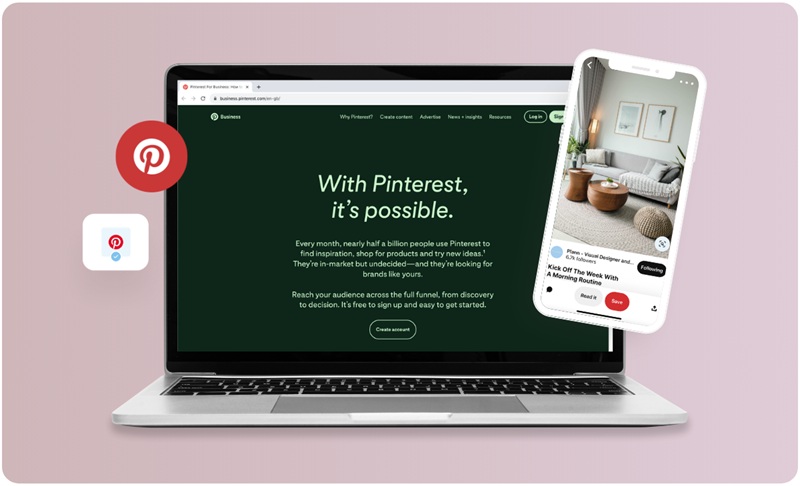
To start making money with Pinterest affiliate marketing, you need to create a Pinterest Business account instead of a personal account. Below is a step-by-step guide to properly setting up a Pinterest Business account.
Step 1: Access the Pinterest Business Registration Page
To get started, go to business.pinterest.com and click on the "Sign up" button if you don't have an account yet, or "Convert to Business" to switch from a personal account. A Business account gives you access to powerful marketing tools, allows you to track the performance of your pins, and run ads. Using this type of account also helps boost your credibility when doing Pinterest affiliate marketing.
Step 2: Enter Basic Information
Next, you need to enter your email, password, and business name (or personal brand name). Choose a category that matches the field you want to market in, such as fashion, beauty, technology, or education. If you already have a website, make sure to add it to connect with Pinterest, which will help boost your credibility and support tracking traffic from the platform.
Step 3: Verify Your Account and Complete Setup
After entering your information, Pinterest will send a verification email to confirm that your account is valid. Click the link in the email to verify and complete the registration process. Once logged in, you can customize your profile by adding a profile picture, a business description, and the necessary contact information.
Step 4: Customize Your Profile to Optimize Visibility
A professional profile helps build credibility and attract followers. Use a clear profile picture and write a short but compelling description of the content you share. Don’t forget to include relevant keywords like “Pinterest affiliate marketing” to optimize SEO and make your profile easier to find in search results.
Read more: What Is Pinterest Performance? A Guide to Measurement & Optimization
III. How to Make Money from Pinterest Affiliate Marketing

After setting up your account and optimizing your profile, the next important step is to start making money with Pinterest affiliate marketing. Stay tuned!
1. Choose the Right Affiliate Program
To maximize your income, choose a program that offers good commissions and products that align with the content you focus on. Platforms like Amazon Associates, ShareASale, and ClickBank offer a wide range of options, making it easy to find products with high conversion potential.
Additionally, you should carefully research the program’s payment policies and credibility. Programs with attractive commission rates but unclear payment terms can create challenges for long-term earning.
2. Create Attractive Pin Images
Pinterest is a visual platform, so your pin images need to capture attention at first glance. A professional design, harmonious colors, and an engaging title will help increase the click-through rate. Canva and Photoshop are useful tools for creating high-quality images.
In addition to aesthetics, the image should clearly convey the product's value. Add a short description such as “This year’s hottest product” or “A course to help you make money online” to attract attention.
3. Write SEO-Optimized Descriptions and Add Relevant Links
The pin description not only helps viewers better understand the product but also impacts your search ranking on Pinterest. You should naturally incorporate keywords like "Pinterest affiliate marketing" to optimize SEO without making the content feel forced.
Instead of directly adding affiliate links, you can direct viewers to a blog post or landing page. This approach makes your pin more trustworthy and increases the chances of conversion.
4. Post Regularly and Leverage Group Boards
Pinterest prioritizes accounts that are active regularly, so make sure to maintain a consistent posting schedule, about 5-10 pins per day. This helps increase visibility and attract more followers.
Joining Group Boards related to your niche is also a great way to reach more people without running ads. These boards often have tens of thousands of members, helping your pins spread quickly.
5. Monitor Performance and Adjust Your Strategy
Pinterest provides analytics tools that help you track impressions, clicks, and conversions. If a pin has high click-through rates but doesn’t generate sales, try changing the image, description, or selecting a more suitable product.
Optimizing your strategy takes time, but with persistence, you can turn Pinterest into a stable income source through affiliate marketing.
Thanks to the platform's strong growth, Pinterest affiliate marketing not only offers earning opportunities but also helps you expand your personal brand. By investing time in optimizing your strategy, staying on top of trends, and continuously improving your content, you can definitely make Pinterest an effective money-making channel.
