What Is Pinterest Performance? A Guide to Measurement & Optimization
If you're using Pinterest to grow your brand or drive traffic to your website, measuring the effectiveness of your Pins is essential. What is Pinterest performance, and how can you determine which content is performing best? Understanding and optimizing key Pinterest metrics will help you reach the right audience, increase engagement, and achieve your desired goals. Join Snappin as we explore how to measure and improve your Pinterest performance!
I. What Is Pinterest Performance? Key Metrics You Need to Know

Before optimizing your content, you need to understand what Pinterest performance is and how to measure it. Pinterest provides various metrics to help you evaluate campaign effectiveness and make the right adjustments accordingly.
1. Definition of Pinterest Performance
Pinterest performance reflects the success of your Pins on the platform, based on metrics such as impressions, saves, link clicks, and engagement rate. Simply put, if your Pin reaches the right audience, grabs attention, and encourages users to take action (save or click on the link), its performance will be high.
Unlike other social media platforms, where likes and comments are key indicators, Pinterest prioritizes long-term engagement. The most important factor is whether your content continues to appear and provide value for months or even years after being posted.
Read more: Pinterest video downloader
2. Key Metrics for Measuring Pinterest Performance
To accurately assess Pinterest performance, you need to track the following key metrics:
Impressions
This is the number of times your Pin appears in users' feeds, search results, or other people's boards. A high impression count means your content is reaching a large audience, but for true effectiveness, you should also consider other metrics.
Saves/RepinsWhen someone saves your Pin to their personal board, it indicates that they find the content valuable and want to refer to it later. A high number of saves means your Pin has long-term value and continues to spread to more users.
Outbound ClicksThis metric measures how many times users click on your Pin to visit your website, blog, or online store. It is a crucial factor if you're using Pinterest to drive traffic and convert customers.
Engagement RateCalculated as the total number of interactions (clicks, saves, zoom-ins, and comments) divided by the total impressions, this metric helps you understand how engaged users are with your content.
A Pin with high impressions but a low engagement rate may indicate that the content isn’t compelling enough or isn’t resonating with the target audience.
Read more: [Answer] How do I delete my search history on Pinterest?
II. How to Optimize Pinterest Content to Improve Performance
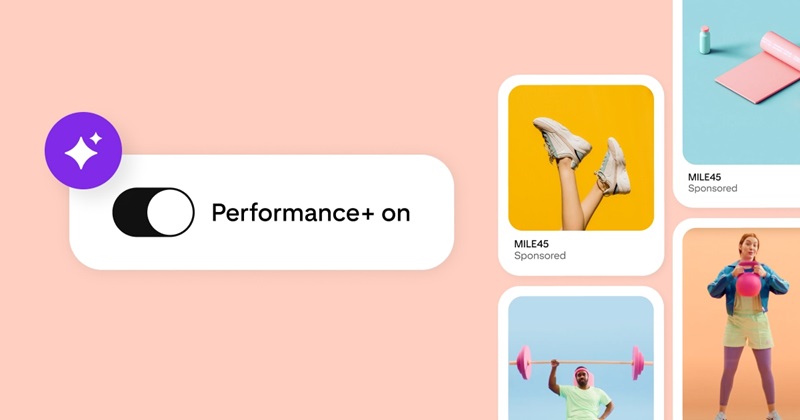
1. Choose Content That Aligns with Pinterest Search Trends
Pinterest operates as a visual search engine where users look for ideas rather than just casually browsing content like on other social media platforms. Therefore, if you want to optimize performance, ensure that your content aligns with user search trends on Pinterest.
A simple way to identify trends is by using Pinterest Trends—a tool that helps you determine the most popular keywords and topics. You can enter a keyword related to your niche and check whether its search volume is increasing or decreasing. Topics related to fashion, home decor, recipes, life hacks, online business, and health typically receive high search interest on Pinterest.
Additionally, seasonal trends and events play a crucial role. Occasions such as Christmas, Lunar New Year, Valentine’s Day, and the summer travel season influence user search behavior. If you create content related to these topics 1–2 months before peak interest, your Pins' reach can increase significantly.
Moreover, ensure that your content has long-term value. On Pinterest, informative and evergreen posts such as "How to Decorate Your Home in a Minimalist Style" or "10 Summer Outfit Ideas" continue to attract searches for months, or even years, after being published.
2. How to Write an Engaging Pin Description and Use Hashtags Effectively
The Pin description is a key factor that helps Pinterest understand your content and recommend it to the right audience. Writing an engaging description not only improves your Pin’s visibility in search results but also encourages more user interaction. An effective description should:
- Include natural keywords: The main keyword should appear at the beginning or middle of the description to optimize SEO while maintaining a natural context.
- Be descriptive and persuasive: Instead of simply listing benefits, tell a story or ask a question to spark viewers' curiosity.
- Use a clear call to action (CTA): An effective description not only provides information but also guides users on what to do next. Phrases like "Discover now," "Learn more here," or "Save this for later" can significantly boost engagement rates.
Additionally, hashtags play an important role in increasing your Pin’s visibility. Each Pin should include 3–5 relevant hashtags related to the topic, such as #EasyRecipes #DailyMeals #PinterestFood.
However, avoid overusing hashtags, as this can make the description look cluttered and unnatural.
Read more: [Answer] How to Follow People on Pinterest?
3. Best Timing Strategies for Posting Pins to Reach More People
Unlike other platforms, content on Pinterest can continue to gain traction for months or even years. However, to maximize performance from the start, posting at the right time is crucial.
According to statistics, Pinterest sees the highest user activity during the evening (8 PM – 11 PM) and weekends. This is when people have more free time to search for ideas, save Pins, and explore new content.
Additionally, maintaining a consistent posting schedule is essential to keep your account active. Experts recommend posting 5–10 Pins per day for steady growth. If you post randomly and inconsistently, Pinterest’s algorithm is less likely to prioritize your content.
To manage your posting schedule efficiently, consider using scheduling tools like Pinterest Scheduler or Tailwind. These tools allow you to plan and automatically post at peak engagement times, eliminating the need for manual posting every day.
Furthermore, experiment with different time slots to determine the best posting time for your niche. For example, if you share food-related content, mornings might be ideal when users search for breakfast or lunch recipes.
4. Design Eye-Catching Images to Increase Engagement Rate
Pinterest is a highly visual platform, meaning images are the first element that captures users' attention. A well-designed Pin with appealing colors and a clear layout is more likely to be saved and shared. When designing images for your Pins, you should:
- Use optimal image dimensions: Pinterest recommends a 2:3 aspect ratio (e.g., 1000x1500 pixels) to ensure the best display across all devices.
- Choose vibrant colors: Bright colors like red, orange, and yellow tend to attract more engagement compared to darker tones.
- Add concise text overlays: A compelling headline on the image helps viewers instantly understand your Pin’s content without reading the description. For example, instead of just posting a food image, add text like "Easy 5-Minute Pancake Recipe!"
- Ensure high-quality images: Blurry or low-quality images significantly reduce a Pin’s appeal and engagement.
If you're not experienced in design, you can use Canva—a free tool that allows you to create professional-looking designs in just minutes.
Read more: [Answer] How to get the most followers on Pinterest?
III. Pinterest Analytics – A Powerful Tool to Improve Your Pinterest Performance
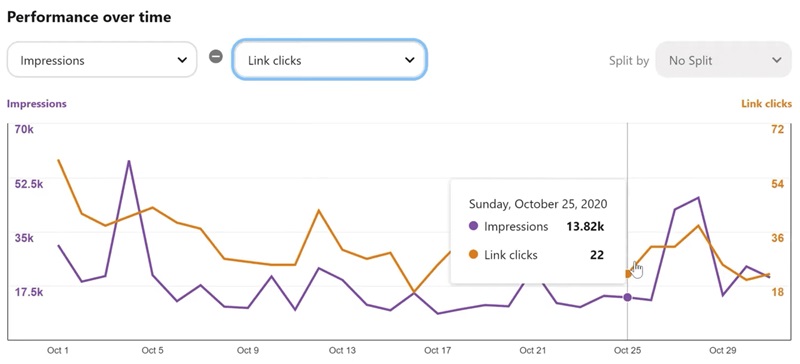
Pinterest Analytics is an integrated data analysis tool within Pinterest that provides key metrics about your account’s performance. It helps you understand how users interact with your content, allowing you to adjust your Pin strategy, optimize content, and improve both reach and conversions.
To access Pinterest Analytics, you need a Pinterest Business account. If you're still using a personal account, you can switch to a business account for free in the settings. Here are some effective ways to use Pinterest Analytics to your advantage.
a) Identify Top-Performing Content
Go to the Top Pins section in Pinterest Analytics to see which Pins are performing best. If a certain type of content is getting a high number of saves and clicks, you can focus on creating more similar Pins to maximize effectiveness.
Example: If you notice that Pins about "Bedroom Decor Ideas" are receiving a lot of saves, continue producing more content related to this topic to enhance reach and engagement.
b) Optimize Posting Time
Pinterest Analytics allows you to see when your audience is most active during the day or week. If you notice that Pins posted in the evening perform better, focus on this time frame to maximize impressions and engagement.
Additionally, you can use the Pinterest Scheduler tool to automatically post at the peak times you’ve identified, ensuring your content reaches the widest audience possible.
c) Adjust Keyword Strategy
Pinterest functions as a visual search engine, making keywords a crucial factor in content visibility. If your Pins have low impressions, it may be due to non-optimized keywords. Try adjusting the description, title, and hashtags to improve search rankings.
Example: Instead of using a generic description like "Beautiful bedroom decor," try adding more specific keywords such as "Korean-style bedroom decor" or "Small-space bedroom decor ideas."
d) Optimize Underperforming Pins
In addition to expanding successful content, it's essential to improve low-performing Pins. Here are some strategies you can try:
- Change the image or colors to make the Pin more eye-catching.
- Revise the description and title with better-optimized keywords.
- Use a clearer CTA (Call-to-Action), such as "Click to see more!" or "Save this for later!" to encourage engagement.
e) Monitor Website Traffic from Pinterest
If your goal is to drive traffic to your website, regularly track Outbound Clicks. If this metric is declining, consider:
- Creating more compelling titles.
- Designing more engaging visuals.
- Checking whether your website loads quickly and displays properly on mobile devices.
Pinterest is a powerful traffic source, so don’t miss the opportunity to improve performance by optimizing the user experience.
Understanding Pinterest performance metrics and tracking key indicators will help you optimize your content strategy effectively. Instead of posting Pins randomly, analyze data from Pinterest Analytics, adjust your strategy based on real insights, and continuously refine your approach to achieve the best results. With a well-planned strategy, Pinterest can become a powerful marketing channel, helping you expand your audience and significantly increase website traffic.
