نحوه تغییر حساب تجاری Pinterest من به حساب شخصی
اگر در حال بررسی تغییر حساب تجاری Pinterest من به حساب شخصی هستید، شما تنها نیستید. بسیاری از کاربران متوجه شدهاند که دیگر به ویژگیهای پیچیده حساب تجاری نیازی ندارند. با Snappin همراه باشید تا دلایل این تغییر و نحوه انجام آن را بهسادگی و سریع در این مقاله بررسی کنیم!
I. چرا باید حساب تجاری Pinterest را به حساب شخصی تغییر دهیم؟

هنگامی که شروع به استفاده از Pinterest میکنید، بسیاری از کسبوکارها تصمیم میگیرند که یک حساب تجاری ایجاد کنند تا از ویژگیهای ویژهای که برای تبلیغکنندگان در نظر گرفته شده است، مانند Pinterest Analytics و قابلیت اجرای تبلیغات، بهرهمند شوند. با این حال، همیشه لازم نیست یک حساب تجاری را حفظ کنید، بهویژه اگر برنامهای برای توسعه برند یا تبلیغ محصولات/خدمات خود ندارید.
دلایلی وجود دارد که ممکن است شما را به تغییر حساب تجاری Pinterest به حساب شخصی ترغیب کند:
- تغییر هدف استفاده: اگر دیگر قصد استفاده از Pinterest برای کسبوکار ندارید و فقط به دنبال الهام گرفتن یا ارتباط با دوستان هستید، یک حساب شخصی برای شما مناسبتر خواهد بود.
- سادهسازی مدیریت حساب: مدیریت یک حساب تجاری مستلزم نظارت بر گزارشها، تحلیلها و کمپینهای تبلیغاتی است. با یک حساب شخصی، میتوانید از این وظایف صرفنظر کرده و فقط روی اشتراکگذاری و جستجوی محتوا تمرکز کنید.
- عدم نیاز به ویژگیهای تجاری: اگر به ابزارهای تحلیلی یا تبلیغات Pinterest نیاز ندارید، تغییر به یک حساب شخصی به شما کمک میکند تا زمان و انرژی خود را ذخیره کنید.
اما قبل از انجام تغییر، اطمینان حاصل کنید که تفاوتهای عملکردی بین حساب شخصی و حساب تجاری را بهخوبی درک کردهاید.
ادامه مطلب: چرا حالت تاریک پینترست فعال است؟
II. نحوه تغییر حساب تجاری Pinterest به حساب شخصی
تغییر از یک حساب تجاری به یک حساب شخصی نسبتاً ساده است، اما نحوه انجام آن به دستگاهی که استفاده میکنید (رایانه یا تلفن همراه) بستگی دارد. در ادامه، Snappin نحوه تغییر حساب تجاری Pinterest به حساب شخصی را توضیح خواهد داد:
1. تغییر حساب تجاری Pinterest به حساب شخصی از طریق وبسایت
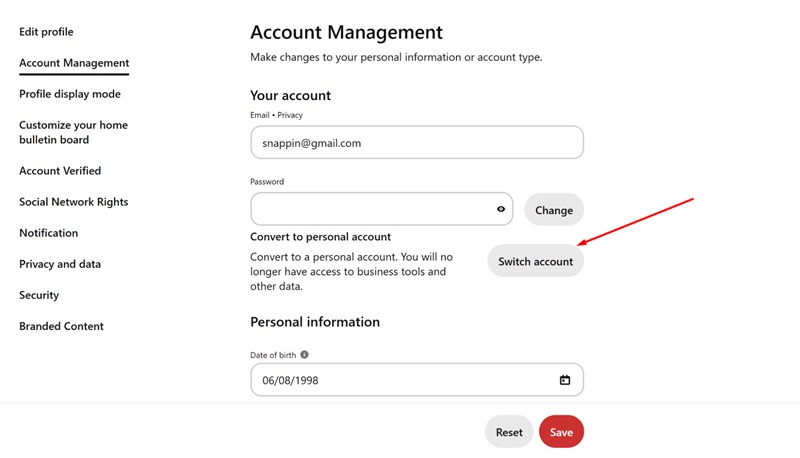
اگر میخواهید حساب تجاری Pinterest خود را از طریق رایانه به حساب شخصی تغییر دهید، مراحل زیر را دنبال کنید:
- مرحله ۱: وارد حساب تجاری Pinterest خود شوید.
- مرحله ۲: روی نماد فلش رو به پایین در گوشه بالا سمت راست صفحه کلیک کنید تا منو باز شود.
- مرحله ۳: گزینه "تنظیمات" را انتخاب کنید.
- مرحله ۴: در نوار ناوبری سمت چپ، "مدیریت حساب" را انتخاب کنید.
- مرحله ۵: به بخش "تغییر حساب" بروید و روی دکمه "تبدیل حساب" کلیک کنید.
پس از کلیک روی "تبدیل حساب"، Pinterest از شما میخواهد که تغییر را تأیید کنید و توضیحاتی در مورد تغییراتی که تجربه خواهید کرد ارائه میدهد. قبل از ادامه، مطمئن شوید که اطلاعات ارائهشده را بهخوبی درک کردهاید.
نکته مهم: در حال حاضر، نمیتوانید یک حساب تجاری را به یک حساب شخصی متصل کنید. اگر قبلاً این دو حساب را به هم متصل کردهاید، ارتباط آنها تا زمانی که خودتان لغو نکنید باقی خواهد ماند. بنابراین، اگر نمیخواهید این اتصال حفظ شود، قبل از تغییر حساب، آن را لغو کنید.
۲. تغییر حساب تجاری Pinterest به حساب شخصی از طریق تلفن همراه

برای تغییر حساب Pinterest از تجاری به شخصی در تلفن همراه، مراحل زیر را دنبال کنید:
- مرحله ۱: برنامه Pinterest را در دستگاه خود باز کرده و وارد حساب Pinterest خود شوید.
- مرحله ۲: روی تصویر پروفایل در گوشه پایین سمت راست صفحه ضربه بزنید.
- مرحله ۳: روی نماد چرخدنده در گوشه بالا سمت راست صفحه ضربه بزنید.
- مرحله ۴: گزینه "مدیریت حساب" را انتخاب کنید.
- مرحله ۵: روی "تبدیل به حساب شخصی" ضربه بزنید.
- مرحله ۶: تأیید کرده و روی "تبدیل حساب" ضربه بزنید.
پس از تکمیل مراحل، حساب شما به یک حساب شخصی تبدیل خواهد شد و دیگر به ویژگیهای تبلیغات و تحلیل حساب تجاری دسترسی نخواهید داشت.
نکته: مانند نسخه وب، شما دیگر نمیتوانید یک حساب تجاری را به یک حساب شخصی متصل کنید. اگر قبلاً این اتصال را برقرار کردهاید، همچنان باقی خواهد ماند تا زمانی که خودتان آن را لغو کنید.
ادامه مطلب: چگونه با پینترست تماس بگیریم؟
III. نکات مهم هنگام تغییر حساب
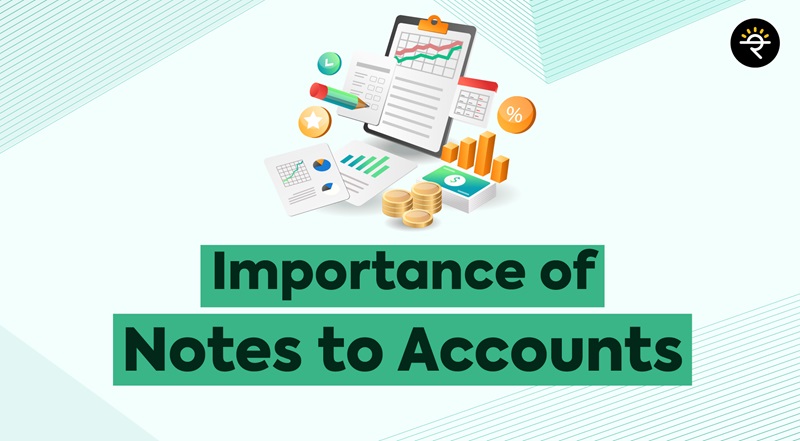
تبدیل حساب تجاری Pinterest به شخصی یک تصمیم مهم است که نیاز به بررسی دقیق دارد. در اینجا برخی از نکات مهمی که باید هنگام انجام این تغییر در نظر بگیرید آورده شده است:
۱. از دست دادن ویژگیهای تحلیل داده
با تغییر حساب تجاری به شخصی، شما دیگر به ابزارهای تحلیل داده مانند تعداد دنبالکنندگان، میزان تعامل و اطلاعات تبلیغاتی دسترسی نخواهید داشت. این موضوع میتواند بر استراتژی بازاریابی شما تأثیر بگذارد، بهویژه اگر از این دادهها برای بهینهسازی کمپینهای خود استفاده میکنید. بنابراین، اگر همچنان به این ویژگیها نیاز دارید، قبل از تغییر حساب به دقت آن را بررسی کنید.
۲. عدم امکان بازگرداندن حساب تجاری
یکی دیگر از نکات مهم این است که پس از تغییر حساب تجاری به شخصی، این فرآیند غیرقابل برگشت خواهد بود. شما دیگر نمیتوانید حساب خود را مجدداً به حساب تجاری تبدیل کنید، مگر اینکه یک حساب جدید ایجاد کنید. بنابراین، مطمئن شوید که دیگر نیازی به ویژگیهای تجاری ندارید.
۳. از دست دادن دسترسی به تبلیغات
اگر قبلاً تبلیغاتی را در Pinterest اجرا کردهاید، پس از تغییر حساب، دیگر نمیتوانید به ابزارهای تبلیغاتی دسترسی داشته باشید. این بدان معناست که شما نمیتوانید کمپینهای تبلیغاتی ایجاد یا مدیریت کنید. اگر قصد تبلیغ محصولات یا خدمات خود را دارید، این مورد را در نظر بگیرید.
۴. بهروزرسانی اطلاعات مربوط به کسبوکار
پس از تبدیل حساب، شما دیگر نمیتوانید از اطلاعات مربوط به کسبوکار مانند آدرس شرکت، شماره مالیاتی یا سایر اطلاعات تجاری استفاده کنید. اگر به نگه داشتن این اطلاعات نیاز دارید، بهتر است آنها را قبل از انجام تغییرات در جای دیگری ذخیره کنید.
اکنون که با نحوه تغییر حساب تجاری Pinterest به شخصی آشنا شدید، میتوانید این کار را بهراحتی انجام دهید. این گزینهای عالی است اگر دیگر به ابزارهای تبلیغاتی و تحلیل داده نیاز ندارید. همین امروز امتحان کنید و از تجربه سادهتر Pinterest لذت ببرید!
